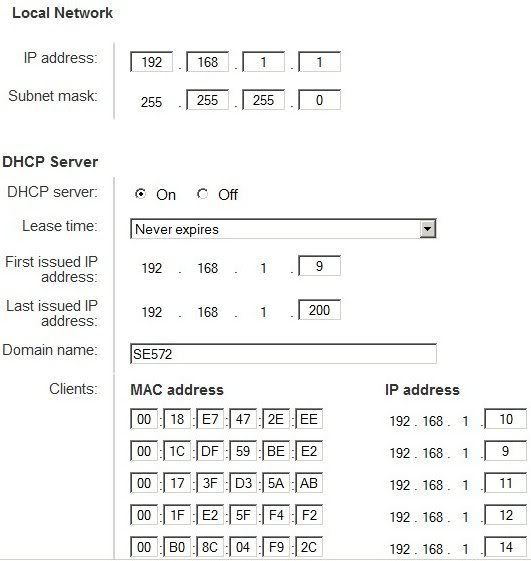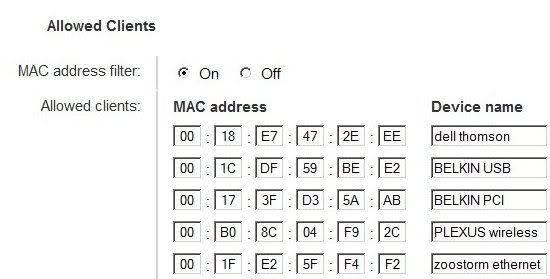Ok. Here is another tangent

To be honest what I am about to say is what I thought the problem was in the first place but moved away from it (for some reason).
There are two wireless connected PC's in the house.
Router is turned off at night.
It appears I have to boot one PC up first (dell/thomson), so that it connects to the router (and takes an address ?)
Once this has happened the Vista PC (plexus) which gives me the trouble appears to be happy to connect.
Ages ago I setup/fiddled with the router settings to make it secure, not knowing what on earth i was doing.
Maybe adding fixed addresses has caused this problem ?
Due to someone going back to work today, (and leaving the Dell/thomson switched off) has pointed me in this direction.
I could well have two or more problems.

Could you experts take a look at these settings and tell me if i have set it up wrong please

Thanks
It's a siemans router